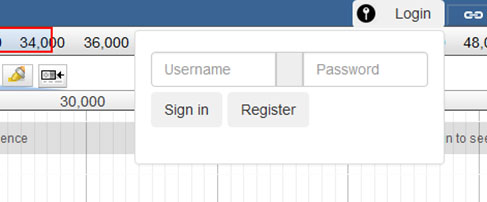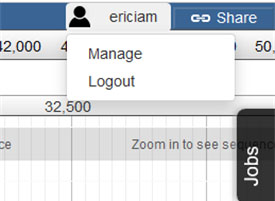Features¶
JBConnect is a Sails.js application¶
JBConnect utilizes Sails.js, provideing the following features:
| Javascript (NODE-based) |
| Blueprints Auto-generate CRUD APIs, ESTful APIs, Socket.io (events) |
| Waterline ORM, Any Database, MySql, PostgreSQL Mongo, Redis, local |
| Express-based Compatible routes & Middleware |
| Socket.io sub/pub, WebSockets, Auto Integrate Models |
| Passport.js role-based security, access control, OAuth |
| Installable Hooks (jbh-*), Extensible plugin framework |
| Grunt Customizable asset workflow, LESS, SASS, Stylus |
| Front-End Agnostic Angular, backbone, bootstrap, ember, … |
Directory Layout¶
JBConnect project
├── api Standard sails API layout
├── assets contains client accessible assets
├── bin Utilities
├── config Configuration files.
│ ├── globals.js Config file for module
│ └── libroutes.js Library Routes
├── data Contains the local database file
│ └── localDiskDb.db Local database file
├── docs Documentation
│ └── genapi-rst jsdoc generated rst files
├── plugins Client-side Plugins
│ └── JBClient Client plugin
├── test Test
├── views View pages
├── Gruntfile.js Grunt config
├── jbutil JBServer Utility
└── package.json
jbutil Command¶
jbutil is a setup/configuration utility for JBConnect. jbh-hook can extend
jbutil command options. (see: jbs-hooks-extend)
This example shows that jbh-jblast adds a number of commands to jbutil
$ ./jbutil --help
Usage: jbutil [OPTION]
--config display merged config
--blastdbpath=PATH (jblast) existing database path
--setupworkflows (jblast) [install|<path>] "install" project wf, or specify .ga file
--setuptools (jblast) setup jblast tools for galaxy
--setupdata (jblast) setup data and samples
--setupindex (jblast) setup index.html in the jbrowse directory
--setuphistory setup history
-h, --help display this help
Queue Framework¶
JBConnect uses Kue as the basis for the queue framework. However, Kue is encapsulated in the Job model/controller. Since Kue requires redis database, redis server must be running. An integrated job panel is available when the JBClient plugin is active. (see: JBClient Plugin)
For diagnostic purposes, a Kue utility can be used to view/manage the Kue database
content: http://localhost:1337/kue
This route can be disabled with in config/http.js.
Configuration¶
JBrowse configurations are in config/globals.js
jbrowse: {
jbrowseRest: "http://localhost:1337", // path accessible by web browser
jbrowsePath: jbPath, // or point to jbrowse directory (ie. "/var/www/jbrowse/")
routePrefix: "jbrowse", // jbrowse is accessed with http://<addr>/jbrowse
dataSet: [
{
dataPath: "sample_data/json/volvox" // registered datasets.
}
]
}
Client-Side Plugins¶
Client-side plugins are defined in the plugins directory. Plugins will automatically be accessible by the client side. However, they need to be configured in the plugins: section of the particular dataset in JBrowse trackList.json.
Plugin routes are virtual routes With respect to the client side, they appear in the client-side’s plugin directory only when the server is lifted.
Library Routes¶
libroutes maps dependancy routes for client-side access. These provide access to modules that are required for use by the client-side plugins or other client-side code. The framework looks for libroutes.js in jbh- (hook modules), in their respective config directories
For example: for the module jquery, The module is installed with ‘npm install jquery’ The mapping the mapping ‘jquery’: ‘/jblib/jquery’ makes the jquery directory accessible as /jblib/jquery from the client side.
Library Routes are virtual routes, in that they only exist when the server is lifted. They are virtually mapped to their respective locations in the node_modules directory.
config/libroutes.js:
module.exports = {
lib: {
'jquery.mb.extruder': '/jblib/mb.extruder',
'jQuery-ui-Slider-Pips': '/jblib/slider-pips',
'jquery-ui-dist': '/jblib/jquery-ui'
}
};
Standalone Register / Login / Logout Routes¶
Stand-alone routes allow for basic register/login/logout functionality free from the JBrowse interface.
Stand-alone interfaces use bootstrap
Register: http://<address>:1337/register
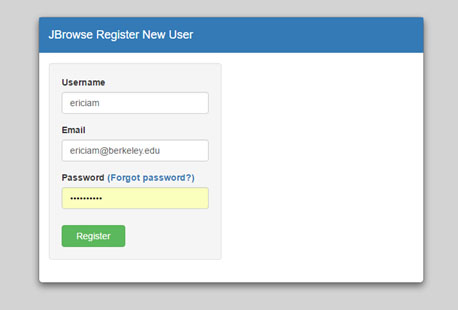
Login: http://<address>:1337/login
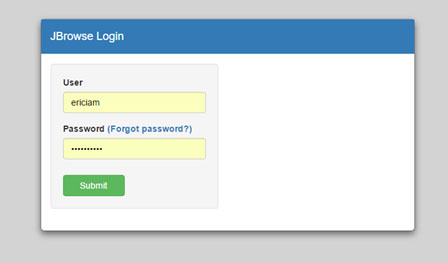
Logout: http://<address>:1337/logout
Get Login State: http://<address>:1337/loginstate
The routes are defined in config/routes.js.
Job Queue Panel¶
JBConnect uses Kue as the queue framework. Since Kue requires redis database, redis server must be running. An integrated job panel is available when the JBClient plugin is active. (see: JBClient Plugin)
Integrated Job Panel:
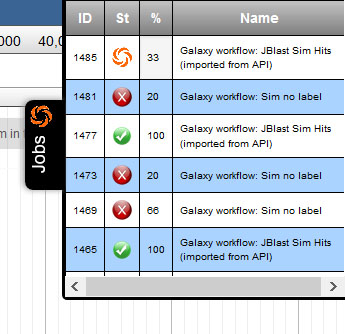
Jservice Framework¶
todo
Test Framework¶
Test framework uses
- Mocha for unit test
- Nightwatch for end-to-end, supporting phantomjs, selenium and online service such as browserstack.
- Istanbul for coverage
To execute
npm test
by default nightwatch is setup for phantomjs. Selenium requires running an additional selenium server
package.json:
"scripts": {
"test": "nyc node ./node_modules/mocha/bin/mocha test/bootstrap.test.js test/integration/**/*.test.js test/e2e/**/*.test.js --nightwatch-test phantomjs",
},
The option --nightwatch-test can be:
phantomjs- runs client tests with phantomjsselenium- runs client tests with seleniumbrowserstack- runs client test with selenium through remote browserstack account.
Documentation Framework¶
For integrated documentation, JSdoc3 is used to generate API docs from code with jsdoc-sphinx, a jsdoc template that generates RestructuredText (RST) and Sphinx. This enables support for readthedocs.
npm run gendocs